How to transfer airtime from MTN to the Airtel network
You might be already familiar with sharing airtime and data bundle with customers or friends using the same network provider as you but certainly, it is also possible to share your airtime and data bundle with other network users, and today we will be focusing on how to share airtime from MTN to Airtel network. As we already Know MTN and Airtel are some of the biggest network providers in Nigeria and have a lot of customers all over the country, You might find yourself in situations where you have a dual sim and you’re out of airtime on your Airtel network and have airtime on your MTN sim card but you need to make the call with your Airtel network sim, or have a friend or family who is out of airtime and you want to share airtime for him/her to make the call without using your phone this can also apply to a stranger whom you’re trying to help. If they are Airtel users and you use MTN it is very much possible to share airtime across.
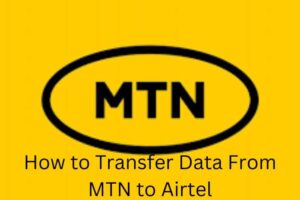
How to transfer airtime from MTN to the Airtel network
The first step is using a USSD code.
To transfer Airtime from MTN to Airtel using a USSD code you need to use a code to transfer the specific amount of airtime from the MTN network to the Airtel network. This method is very fast, reliable, trustworthy, and available for every MTN customer anytime and every day. You can do this by Switching to your MTN network on your phone. Dial *600*recipient’s Airtel number * airtime amount* your transfer PIN# (e.g. *600*09046730274*100*0000#). You will receive a verification message to confirm the transaction. After confirming the message the airtime will be transferred successfully to the recipient immediately.

Secondly, you can try sending an SMS.
To achieve this Open the phone’s messaging app, then Type Transfer[space]recipient’s Airtel number[space]Airtime amount[space]Your transfer PIN (e.g. Transfer 09046730274 120 0000). Send the text to 777. And immediately You will receive a response notification requesting you to choose between YES or CANCEL. Send YES or CANCEL to 777 to confirm or decline the transaction. You will either receive a notification of a recipient or successful airtime transfer recipient, depending on what you selected (YES or NO).

Thirdly you can share airtime from MTN to Airtel using an app called Tingtel.
The first thing is to Download the Tingtel app from the Google Play Store or Apple Store depending on your device, and install it on your phone. Launch the app and register using all of your phone numbers. After successful registration, click Transfer airtime on the dashboard. Select which SIM you want to use (choose your MTN line). Enter the airtime amount you wish to transfer. Click Check Balance to ensure you have enough credit. Press Next and enter the recipient’s Airtel number. Enter your MTN mobile’s transfer PIN. Press Transfer and check the status in the History tab.

You can also transfer data from MTN to Airtel using these methods
The first step is to use the USSD code *131*2*3# to initiate the request if you wish to transfer data from your MTN to Airtel.
You can also send Data from MTN to Airtel by sending it as gift data to the Airtel recipient by sending a text: Gift [space]recipient’s phone number[space]data amount to 127.
Frequently asked questions
How do I convert MTN airtime to cash?
Answer:
Dial the Code: *600*OUR_PHONE_NUMBER*AMOUNT*PIN# to transfer the airtime to the phone number found in the ‘our phone number’ field. Finally, click on the ‘Convert Airtime to Cash’ button shown on the page to submit your request.
What is the default PIN for MTN airtime transfer?
Answer:
The MTN default PIN is 0000. Before you can transfer airtime, you must change this default PIN. To activate the MTN transfer code reset: Send an SMS with your default PIN new PIN new PIN to 321.
Can I share data from MTN with Airtel?
Answer:
Even though you can’t transfer data from MTN to Airtel, there are more convenient ways to get airtime without USSD codes.
How do I transfer credit from MTN to another network?
Answer:
Via SMS, enter ‘Amount’, leave a space, enter ‘Mobile number’, leave a space, enter ‘PIN’ and send to 1329 E.g. ‘5 024XXXXXXX 1234’ and send to 1329. Via USSD, dial *198#, select 2 ‘Transfer’, enter receiver eg. 024XXXXXXX, and enter the amount to proceed.
.If you’re having difficulty transferring using the methods above you can also try to contact MTN customer care It give you a clear understanding of how to Carry out the transfer successfully, Note that the MTN or Airtel customer care will not transfer airtime between these networks on your behalf. They will, however, guide you on how it is done, which takes you back to the methods explained above.
